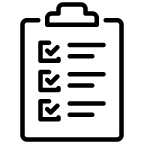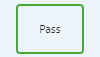Editing Shortcuts: Quick Guide for Efficient Use
Here are some shortcuts you can use when editing test macros.
Shortcuts | Columns | Actions |
|---|---|---|
Enter | Text columns | Start editing |
Shift + Enter | Text columns | Finish editing |
'P' | Result | Set 'Pass' |
'F' | Result | Set 'Fail' |
'S' | Result | Set ‘Skip’ |
DEL | Columns other than Image column | Clear a cell |
TAB | Any column | Confirm the edit and move to the next column |
Down Arrow Key | Any column in the last row | Add a new row |