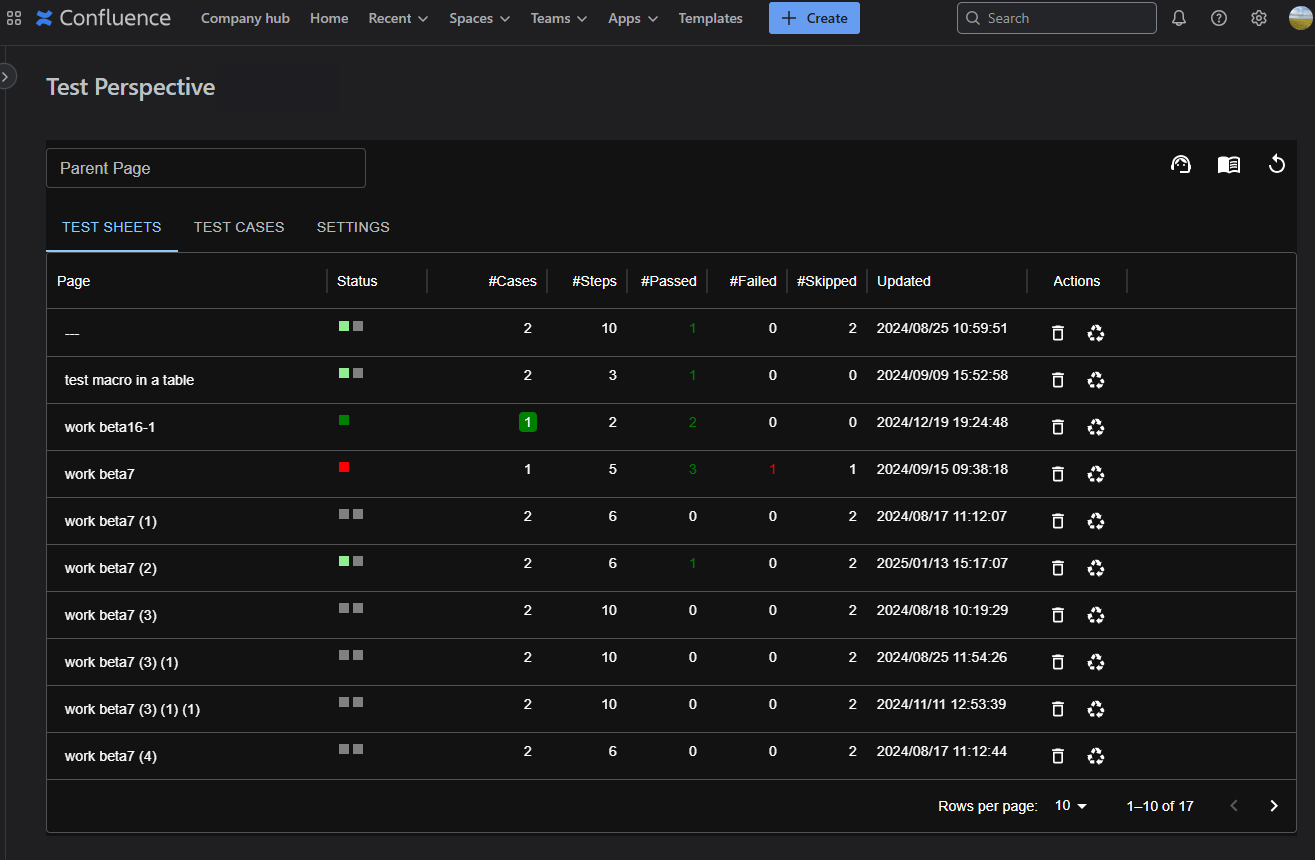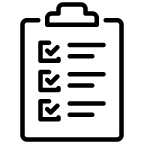Dark Mode
This app integrates with Confluence’s Dark Mode theme, providing a gentler and more refined display. This page explains how to enable and use Dark Mode.
Overview of Dark Mode
When Dark Mode is enabled, the background and text colors switch to a darker theme, offering benefits such as:
Reduction of blue light
Less eye strain
Improved visibility due to higher contrast
How to Enable
Set Confluence to the Dark Theme
Go to your Confluence personal setting and select the Dark Theme.Reload the App
After switching the theme, refresh the page so that Dark Mode is applied in this app.
Note: After switching the Confluence theme, reload the page so the changes take effect.
Example of Dark Mode