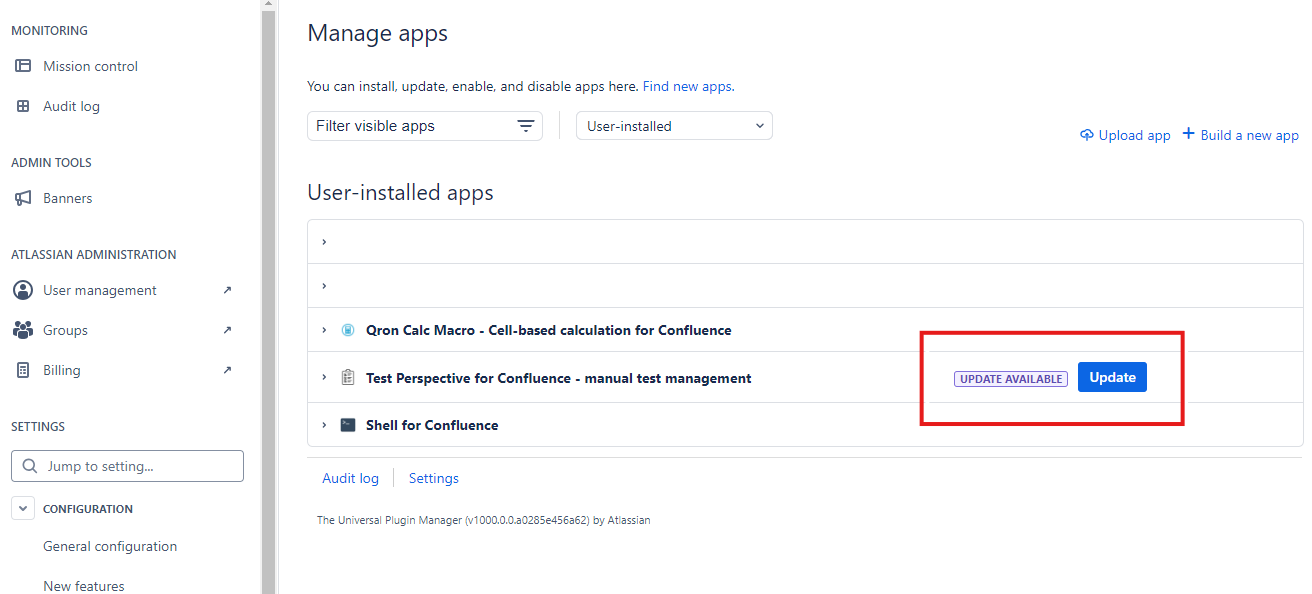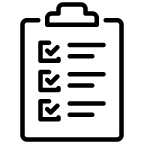Column configuration
Space admin permissions are required.
You can customize the column structure of the test macro for each space. Follow the steps and features below to define custom columns and save the settings.
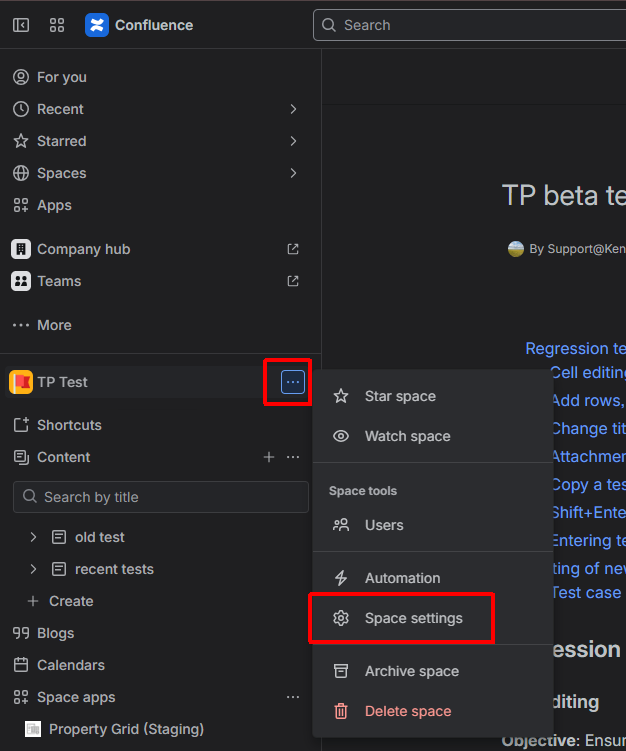
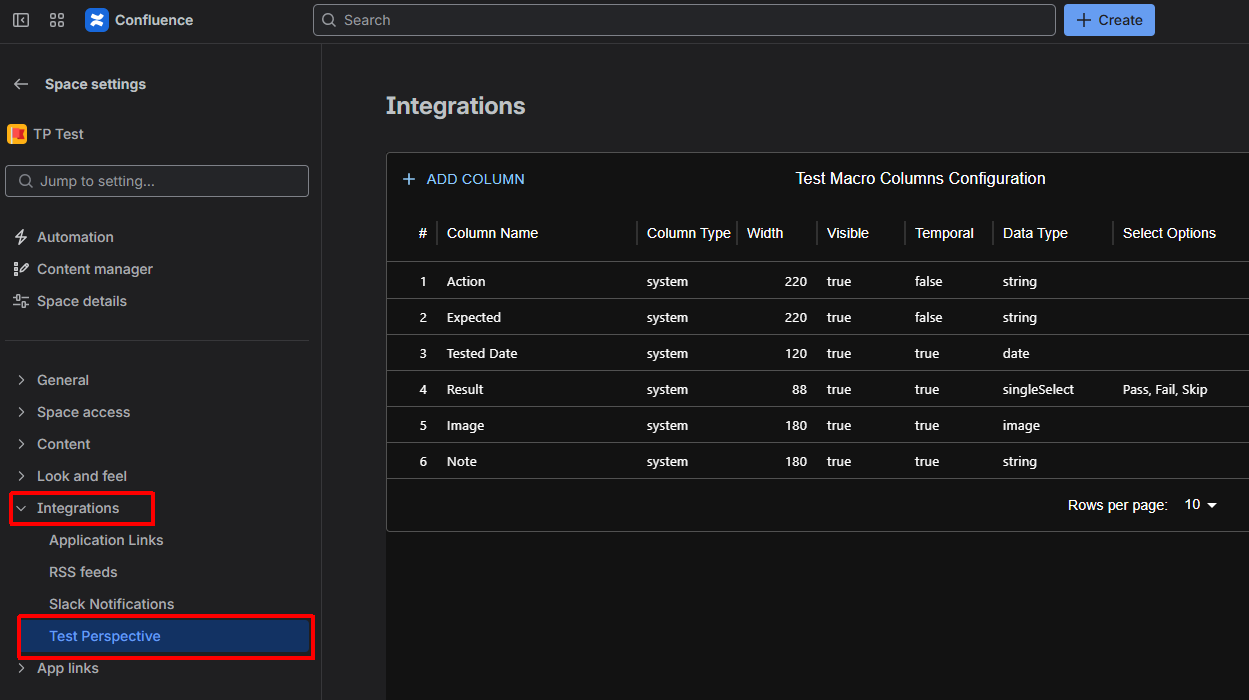
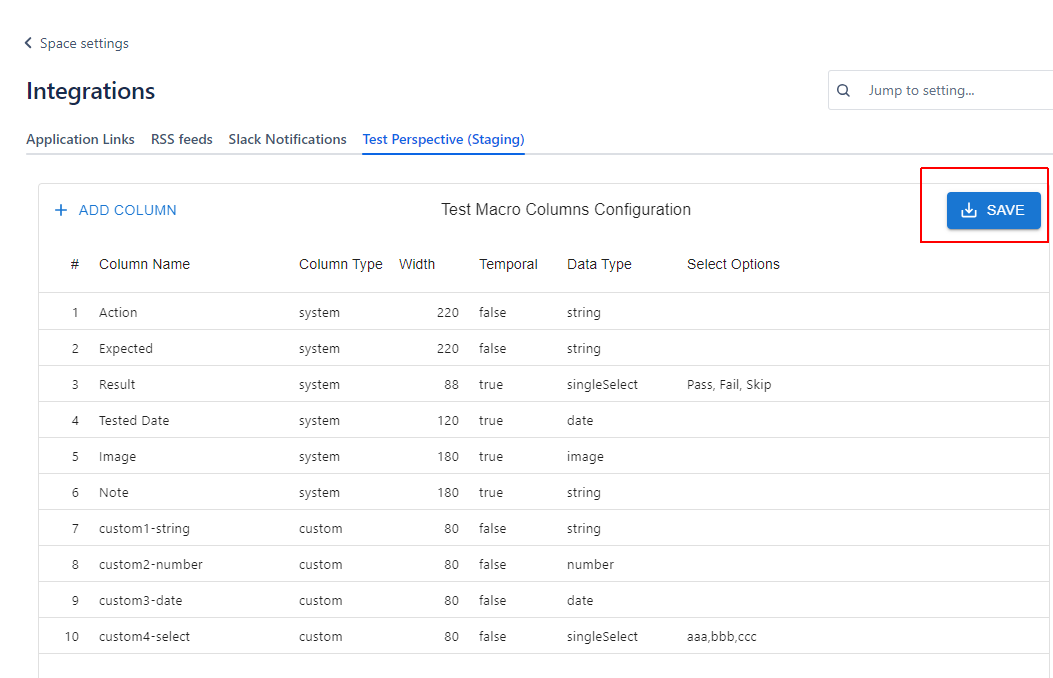
Column Configuration
You can configure the column structure of the test macro on a per-space basis. Add custom columns to manage your unique items.
Defining Custom Columns
Available data types:
string,number,date,singleSelect.When using
singleSelect, set the options in the "Select Options" field, separated by commas.
Scope of Application
The column settings apply to all test macros within the space.
Saving Settings
 After completing the configuration, press the "SAVE" button to save the settings.
After completing the configuration, press the "SAVE" button to save the settings.
Constraints
For system columns, only the order, column name, and column width can be changed.
Up to approximately 1000 columns can be saved if select options are excluded, but this will be validated upon saving.
Updating to the latest version is required. Please contact your Confluence administrator regarding the update.