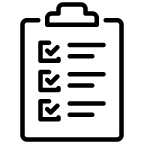Viewing Entity Properties of Pages or Spaces
Overview
Property Grid allows you to easily view and manage entity properties stored in Confluence Cloud pages and spaces in a spreadsheet-like grid format.
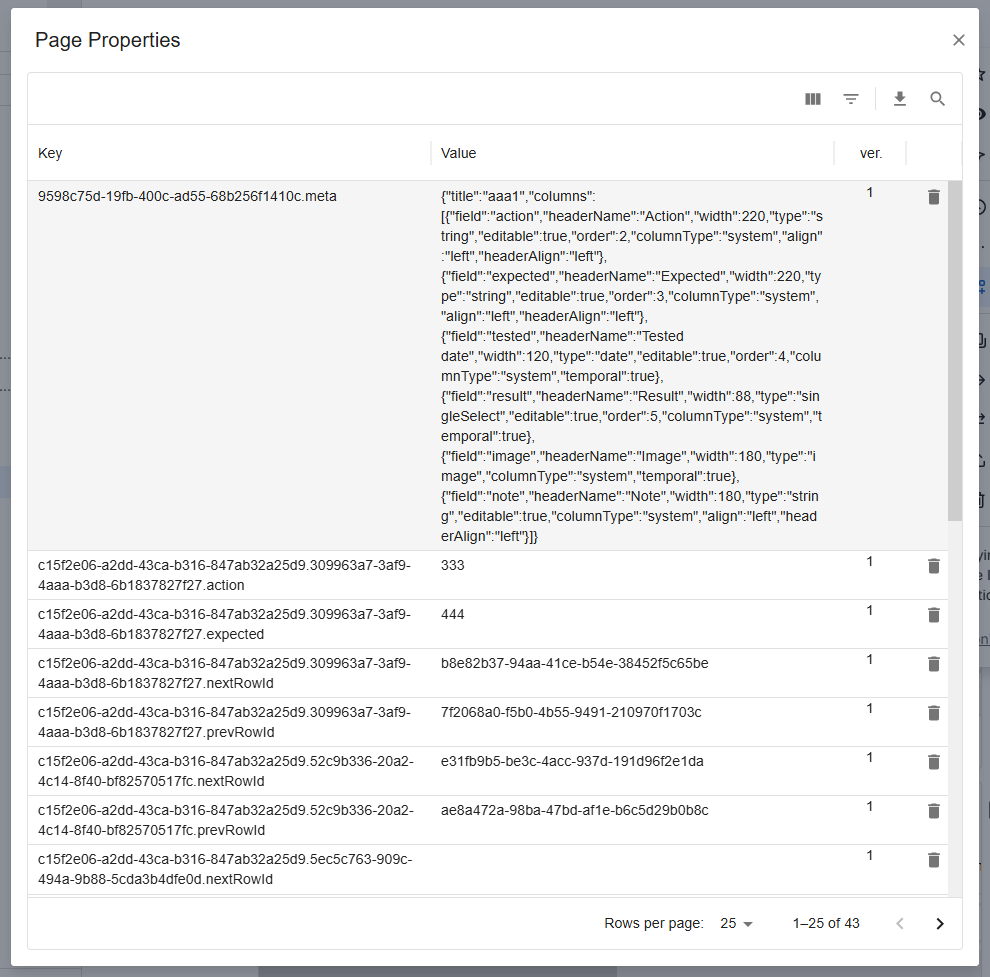
How to Display
To view entity properties of a page
Open the target page.
Click the action menu (…) in the top right corner.
Select Apps > Property Grid.
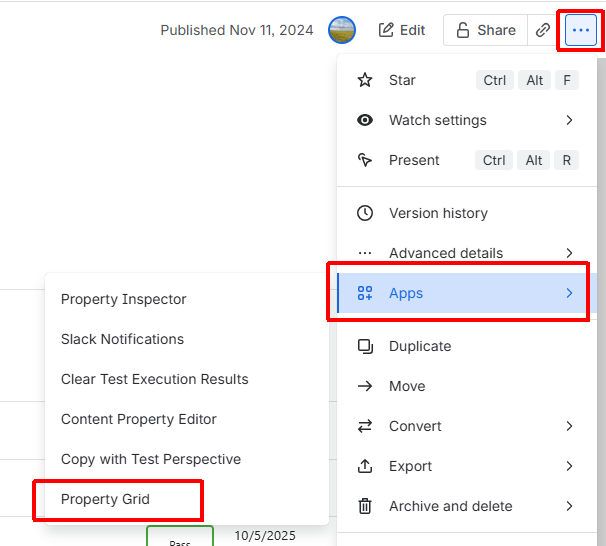
To view entity properties of a space
Open the target space.
In the sidebar, select Space apps > Property Grid.
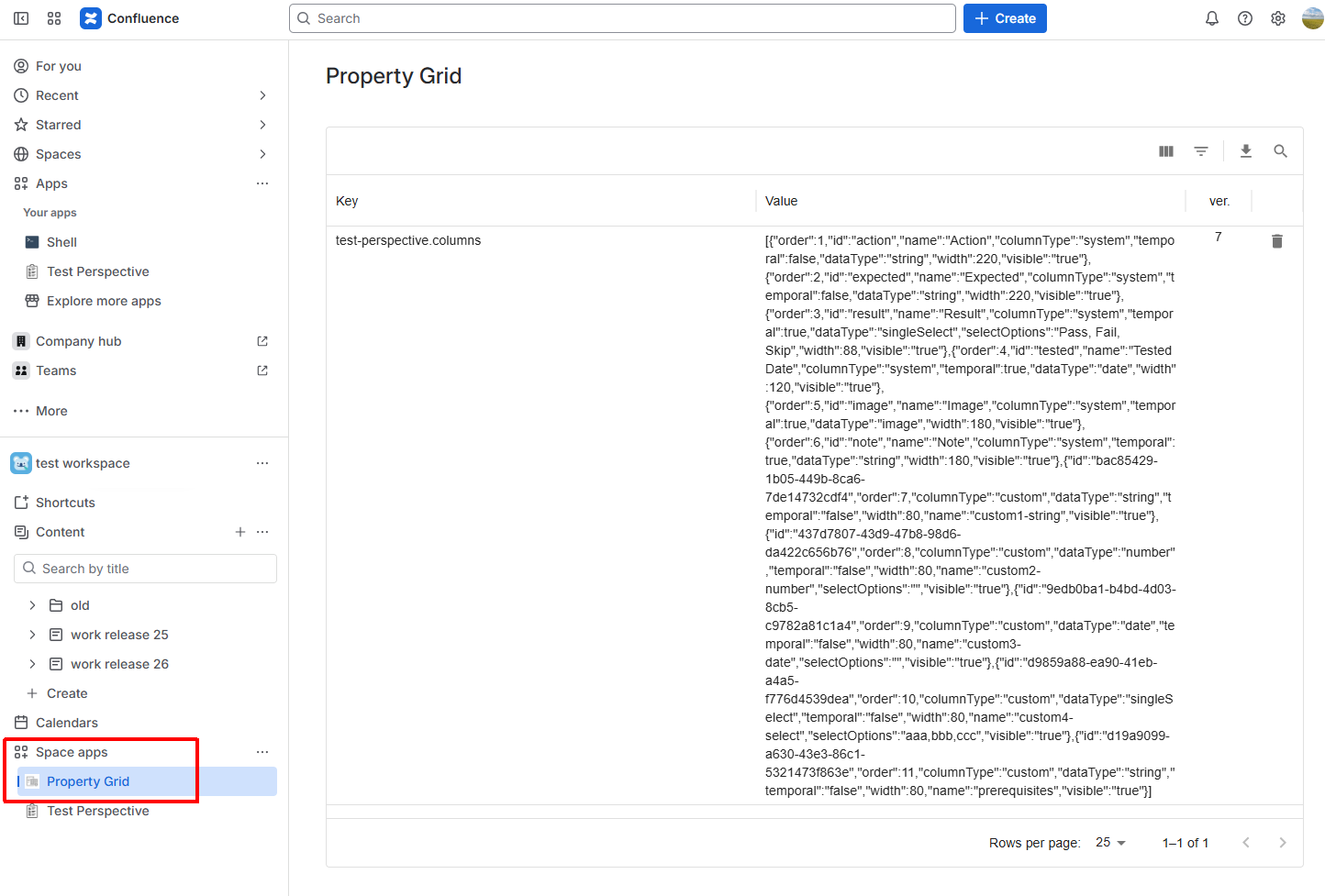
Operations Available on the Grid
Sorting
Sort records in ascending or descending order for any column.Filtering and Searching
Narrow down properties using specific strings or conditions.Deleting Properties
Delete unnecessary properties.Paging
View large numbers of records conveniently in pages.CSV Export and Printing
Export the displayed data to CSV or print it for reports and reviews.Column Selection
Switch displayed columns freely (e.g., version, key name, value).
Notes
This app runs on Atlassian Forge, and all data is processed within the Atlassian environment.
No external servers or third-party data transmission is involved.