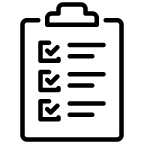How to use
It is straightforward.
You only put 'Qron Calc Macro' on the Confluence standard table, then enter a formula in the macro body.

And also, you can set numeric format, text alignment, and text style optionally.
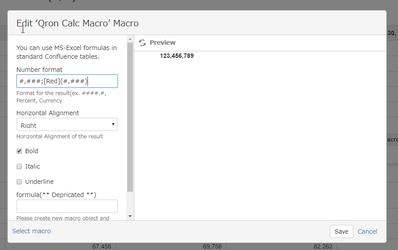
Given a formula "sum(b1:b5)" and a format for accounting section and emphasized style will be displayed like a following.

Qron Calc Macro Playground are Live examples.
They run on the cloud version. So there are slight differences with the Data Center version. The Data Center version is more straightforward than the cloud version.