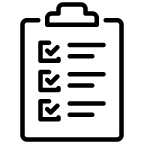Mode and Functionality (Classic)
Functionality |  Calculating mode |  Freeze mode |
|---|---|---|
Overview | In calculating mode, calc macros recalculate on every displaying, but it will take a long time. This mode is the default. | In freeze mode, it can display calculated values faster. However, not recalculated after modifying values in the table. To update to the latest status, you need to recalculate by hand. When exporting as PDF, you had better be in 'Freeze mode'. |
Recalculation | Automatically | By hand Push the 'Recalculate' button in the popup dialog. The 'Recalculate' button will be displayed in the ByLine dialog when the document is updated after the last calculation 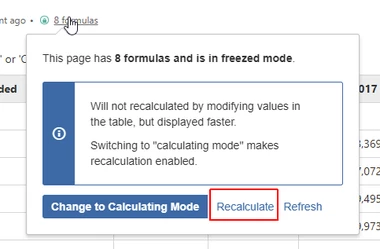 |
Display performance | Slower | Faster |
PDF ready | ❌ | ✅ |
Switching mode | To freeze mode → 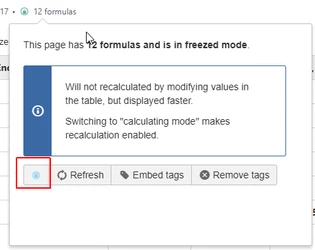 | ← To calculating mode 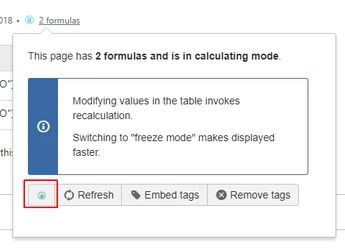 |